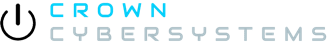The days of Ma Bell have been long gone for decades. Though communications technology continues to evolve, the way many organizations go about the management of their telephone systems remain as archaic as twisted pair copper wire. There is still a vast technological divide between the office phone and the smart phone, in both the disparate ways we leverage the devices and how we pay for them. VoIP phones are a step in the right direction. They extend our communications capabilities to the cloud and leverage a network we’re likely already paying for monthly. But not every VoIP system is created equal. As a spoiler alert, we do have a particular partner brand in mind that serves as an industry benchmark. But we highly recommend you choose a solution that has the minimum pay-to-play features listed below:
1.Centralized Device Management.
Outside of cost, probably one of the major reasons companies switch from traditional phone systems is the complexity of programming. That’s adding and removing extensions, and the cumbersome administrative skills required to get all phones connected and on the directory. An efficient VoIP solution comes with a centralized administrative portal to easily add, remove, and configure phones and manage all of the features. Complex phone systems delay provisioning of new extensions and add superfluous installation and programming costs to your operational expenses.
2.Mobile App Integration.
Taking your calls on the road is nothing new; however, most companies have remote staff take calls on their personal smart phones or issue a separate device. Why not manage the same business call persona on your personal cell without giving out those digits? A VoIP system mobile app ideally will enable the same functionality (merge, transfer, split calls, access office phone contacts, etc.) and replicate that in-office presence when you’re not tethered to the handset.
3. Voice Continuity.
While most Business Continuity Plans focus primarily on data backup and failover response, any business that lives and dies by phones needs to place equal emphasis on contingencies for voice continuity. Since VoIP phones depend on the internet to function, this means automatic failover for internet outages is crucial. Our VoIP partner, Cytracom, developed a voice continuity solution that monitors and automatically detects anomalies in a customer’s voice traffic. Should there be an outage, you need to automatically forward calls to another device such as a smart phone with the mobile app or a landline. This feature is so seamless and proactive that clients occasionally learn about the internet outage only after being notified that VOIP phone service has resumed.
4. Auto Attendant.
While everyone loves talking to a human being, no one’s a fan of being immediately greeted with “please hold”. Having a traditional phone operator handle and route all incoming calls can be costly. Not only are you compensating the position, but you’re paying in missed calls when the main line is busy. The auto attendant feature minimizes wait times and abandoned calls. It routes calls to the next available person in the appropriate department quickly. Options, greetings, and other announcements can be recorded and uploaded directly into the auto attendant feature.
5. Conferencing.
Most businesses don’t like paying an additional fee for a conference bridge. And no one likes the hassle of using a third party add on that everyone has to download to use. Ideally, you’d want a solution that integrates the conference bridge feature into the VoIP system itself. It’s a more efficient and cost-effective alternative.
6.Unified Communications (Mobile, Desktop, SMS).
Unified Communicates enables employees to communicate over the device of choice. That’s phone, mobile, desktop, or SMS – to enable collaboration when remote or on the go. With the growth of mobile technology and a more globally dispersed workforce, today’s VoIP system must integrate with tools like Microsoft Outlook and Office365 and accommodate different communication preferences. When away from the office, staff should have the ability to receive calls over their mobile device as well as voicemails through email.
7. Advanced Call Routing.
When your business depends on staff being responsive to customers, incoming calls should never be “one and done”. Advanced call routing features allow incoming calls to ring to multiple extensions until reaching an available employee. Over the centralized management portal or virtual PBX, VoIP admins should have the ability to configure call workflows to reach multiple destinations. This way busy extensions, employee absences, and company meetings don’t get in the way of valuable interactions.
8. Voicemail Transcription and Voicemail to Email.
There should be no reason to overlook any voice message. It shouldn’t matter where you are or what device you have handy. But sometimes call playback is not an option. Let’s say you’re in a meeting, on another call, or in a noisy environment. With voicemail transcription, users can review the message as text on their mobile device. Another second chance option when users are away from their VoIP phone is to receive the message as a .wav file attachment playable from their email.
9. Call Detail Records & Call Recording.
Organizations looking for additional insight into the call activity benefit from pulling down call detail records and call events such as placing calls, ending calls, parking, etc. And if that organization has a customer service function, they should be in the market for a VoIP system call recording feature for the proverbial “quality and training purposes.”
10. Live Answer Support (US Based).
Getting live support for your phone system should be the ante up feature for any true VoIP organization. When VoIP phone users need help, they prefer to reach a team that skips the formal call center script. You want a support tech who gets to the root cause of the issue quickly. Whether it’s basic “how to” guidance on how to forward a call or a configuration question, resolving that issue on that first contact keeps user downtime to a minimum. In addition to remote technical support, companies vetting VoIP providers should also consider whether or not they have a local presence for on-site support when needed.
Says TechNoir Solutions CIO and Partner James Velco, “Being brand agnostic doesn’t mean overlooking the pros and cons of VoIP solutions available to our customers. When they’re looking for feature rich, easy to use, plug and play phones without a contractual commitment, I have no problem directing them to Cytracom.”